Your images deserve more than a screen. Whether you’re celebrating an elegant wedding, a milestone senior year, or an unforgettable event in Baton Rouge, there’s nothing like seeing your photographs transformed into tangible, lasting art.
Every gallery I deliver includes the option to order prints directly through the online store. But why order from the gallery and wait for delivery instead of just getting some cheap same-day prints? I’ll tell you why! Your gallery connects you with professional, color-calibrated labs to ensure flawless quality. From modern metal prints to elegant canvas options, every piece is crafted as carefully as the moment was—and made to last for generations. Same-day can never match that.
This quick guide walks you through the simple process of ordering prints, wall collections, and keepsakes directly from your gallery. No tech stress, no second-guessing—just timeless imagery, printed to perfection, and made to be lived with and loved.
How to Order Prints from Your Gallery
You can order your images in two easy ways:
- Directly from the print store (great for selecting multiple photos in the same size), or
- Directly from the image (perfect if you’re starting with a favorite photo).
How To Order From the Store
Step 1: Open your Gallery
Step 2: Scroll past the header image, and look for PRINT STORE on the top bar (ON MOBILE: Look for the store icon)
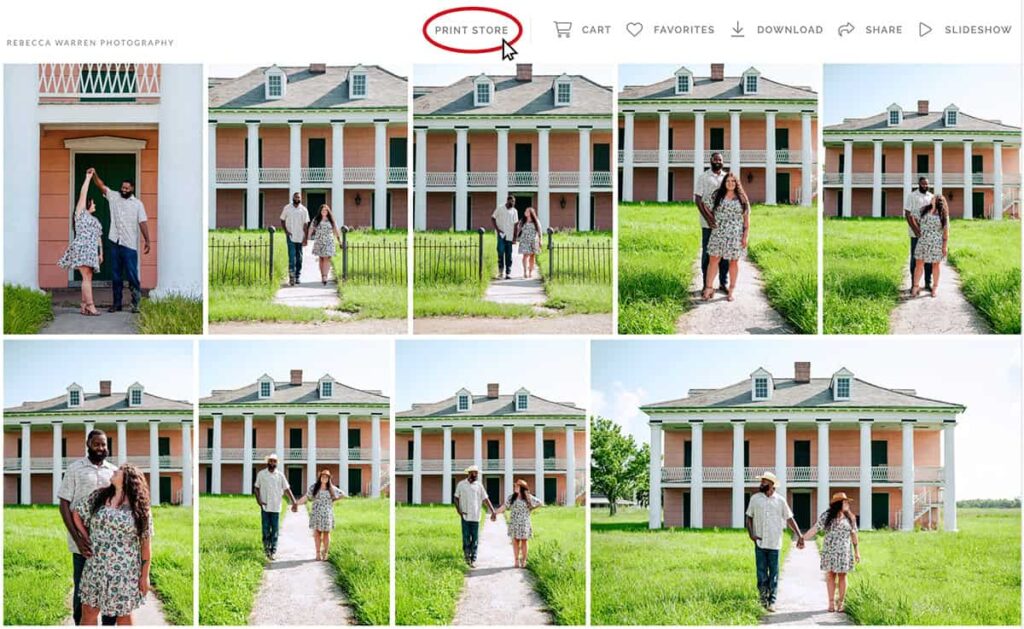
Step 3: You should see a screen with options for prints, wall arts, cards, and more. Select the print size you would like.
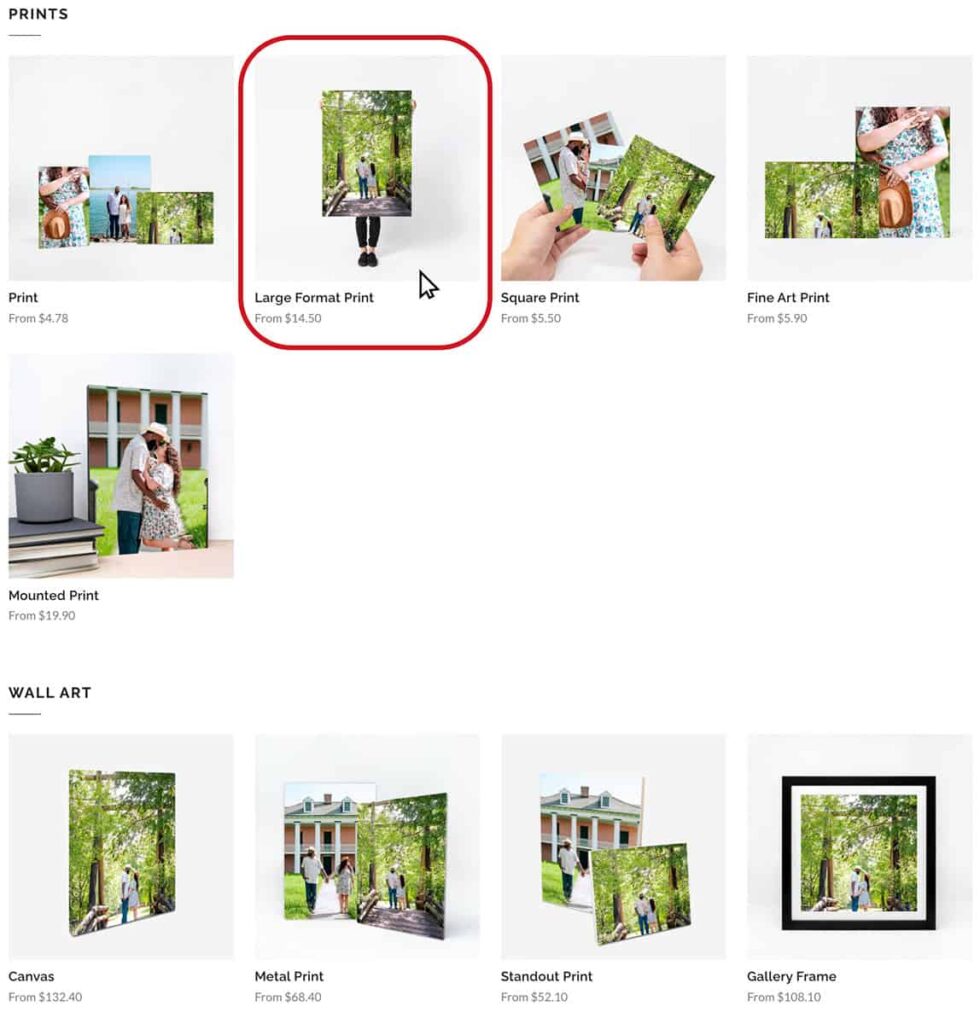
There will be a second screen where you can choose your print size, finish, or any other preference options. Click the BUY PRINTS button at the bottom.
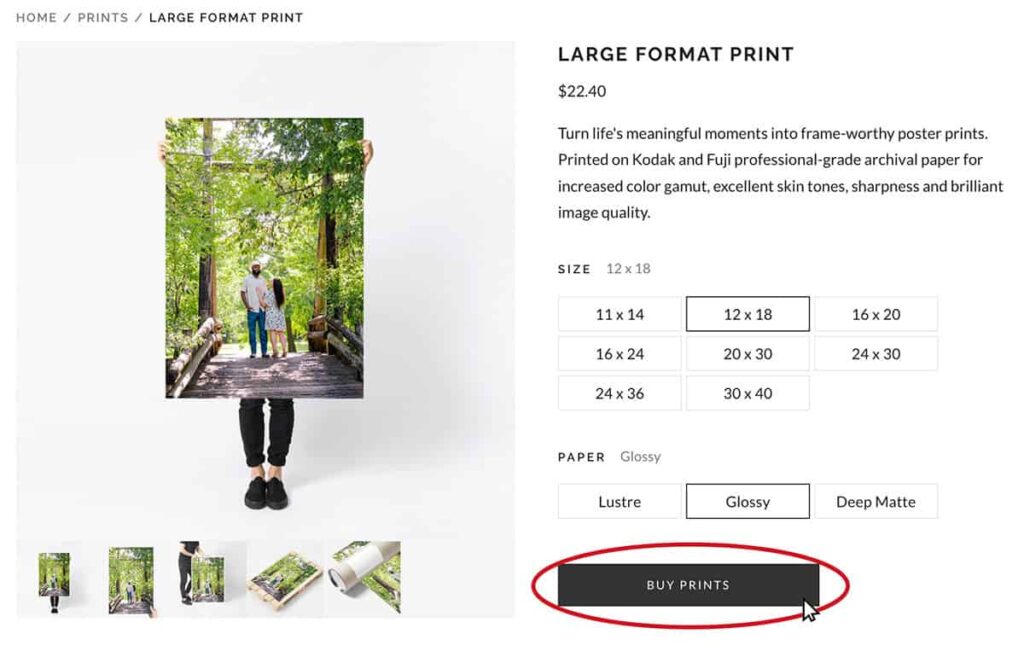
Step 4: You should now be able to scroll through the gallery. Select all images you would like printed at the selected size. When done, click NEXT in the top right corner.
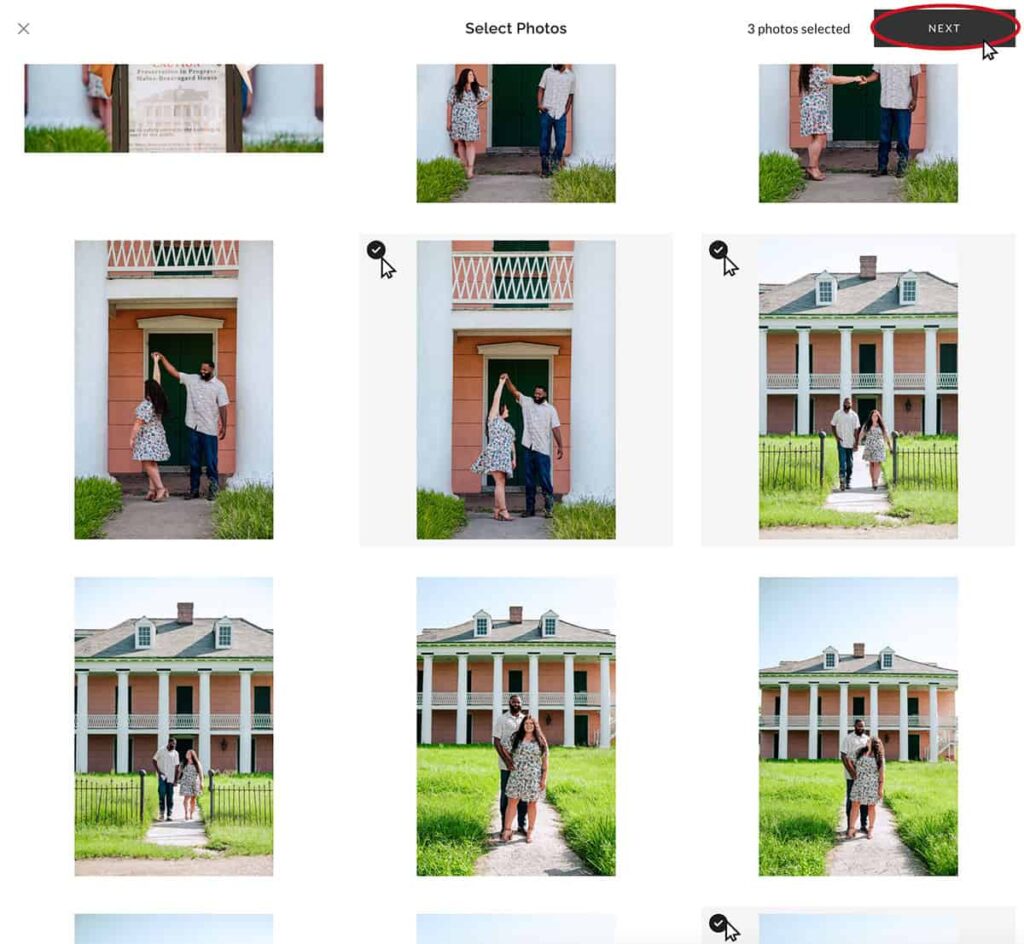
Depending on print size, cropping may be necessary.
Click ADD TO CART.
Step 5: Once viewing your cart, you have the choice to add more prints or check out.
To order more prints, begin back at Step 2
To check out, click PROCEED TO CHECKOUT
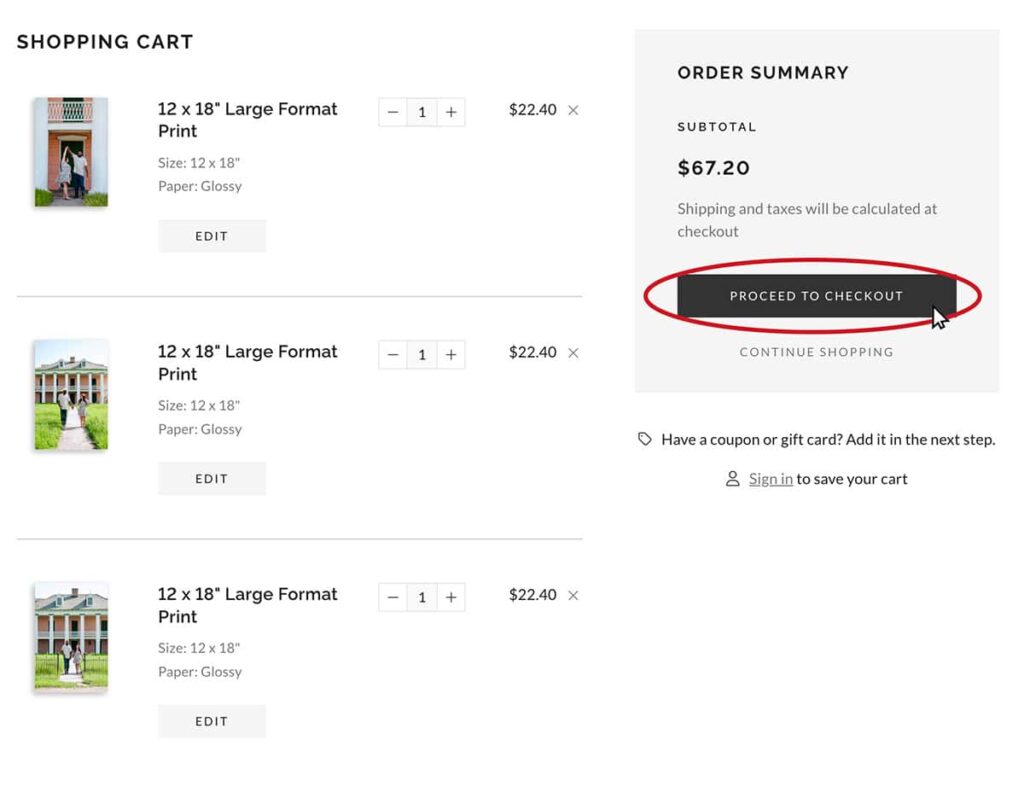
Step 6: Enter your Billing and Shipping information. Once completed, you will get an order confirmation!
How To Order From The Image
Step 1: Open your Gallery and click on the photo you would like to order.
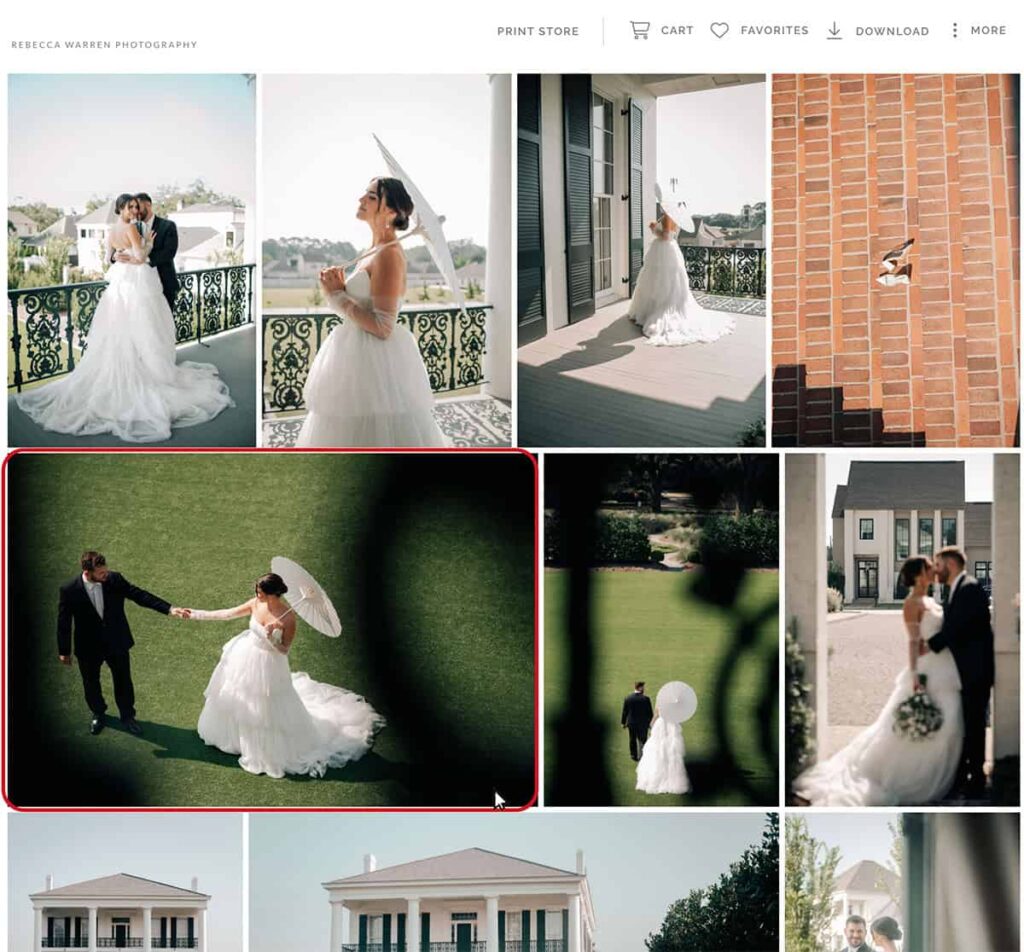
Step 2: When the photo enlarges, click the BUY PHOTO button at the top right of the page
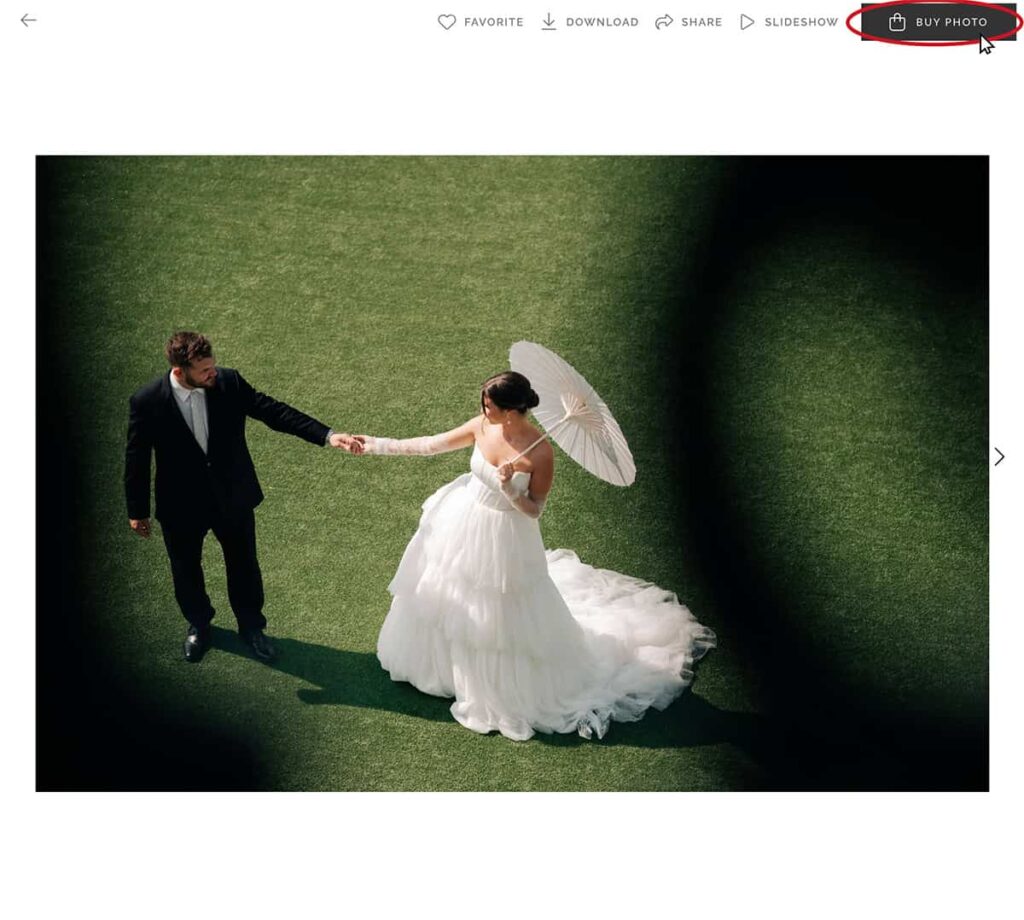
Step 3: Choose the print size you would like.
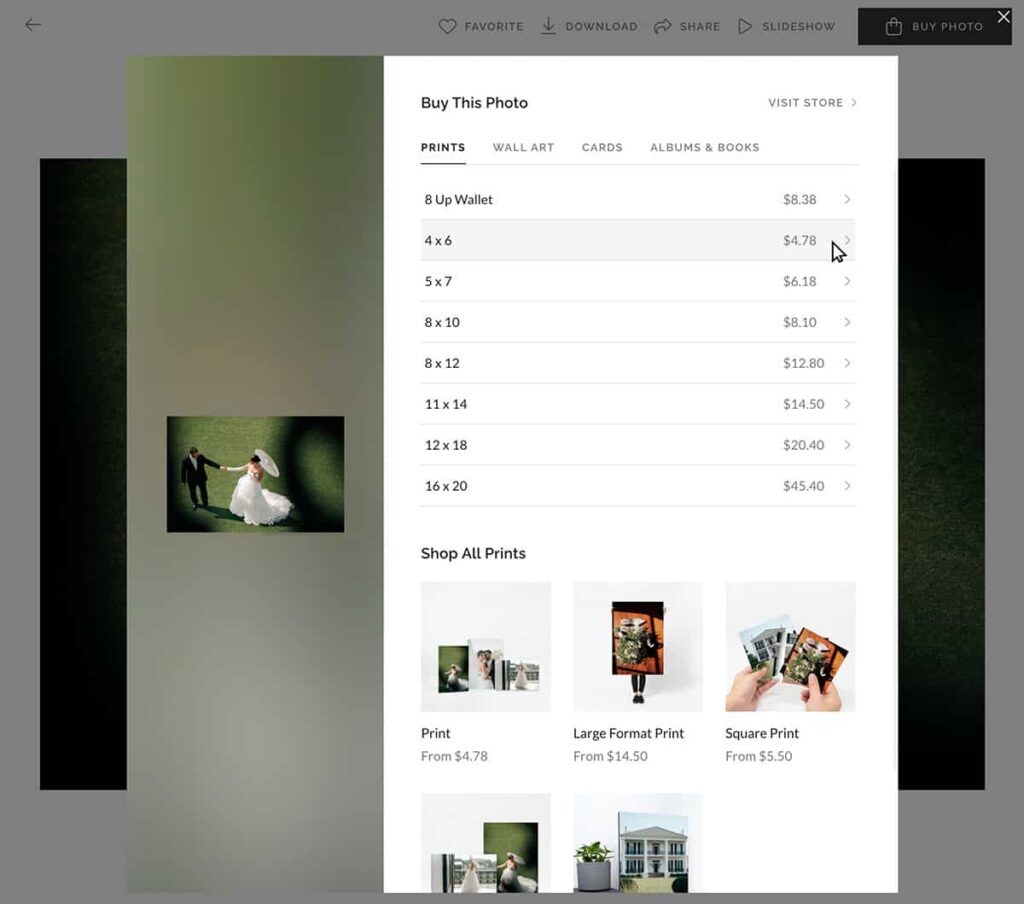
Crop (if necessary) and choose the image quantity you’d like. Click ADD TO CART.
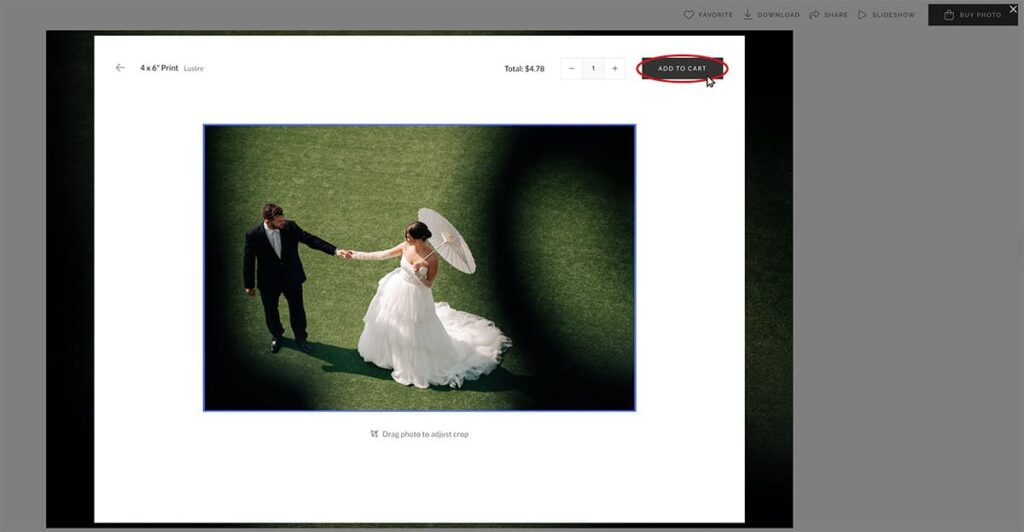
Step 4: You may choose to buy more prints of the same or other images in the gallery by either clicking another print size or clicking the X in the top right corner to select a different image.
All photos added to the cart will remain in the cart if navigating back to the gallery
Step 5: To check out, navigate to your cart and click PROCEED TO CHECKOUT. Enter your Billing and Shipping information. Once completed, you will get an order confirmation!
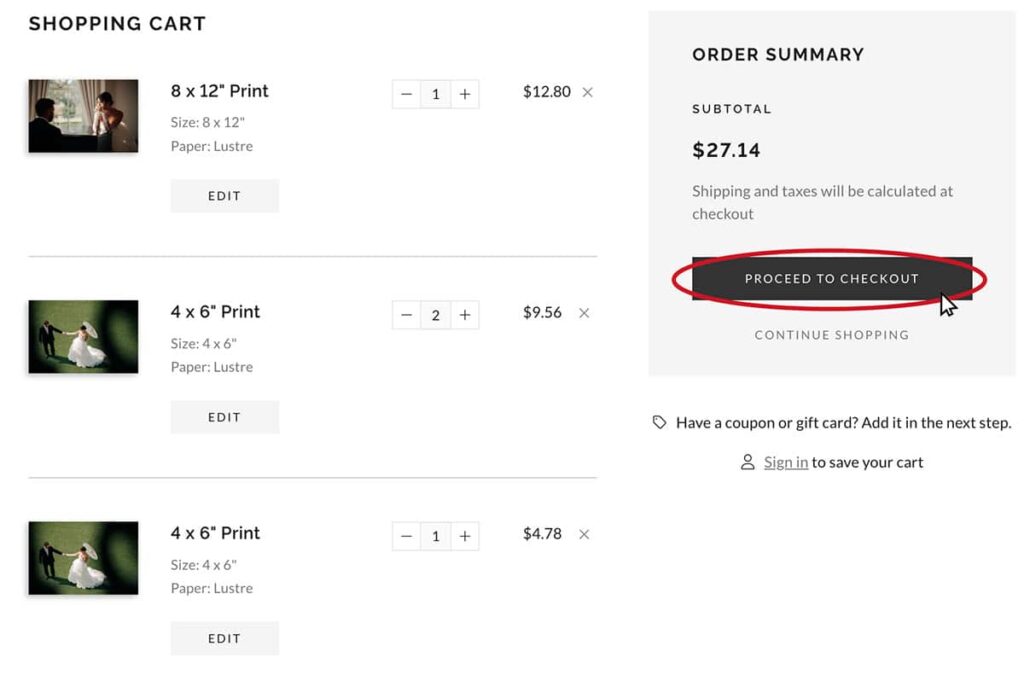
Ready to Bring Your Images to Life?
Whether you’re creating heirloom wall art or gifting prints to loved ones, I hope this guide makes the process easy and enjoyable. If you ever have questions or need help choosing the perfect print options, don’t hesitate to reach out—I’m always happy to help you bring your moments from screen to scene.
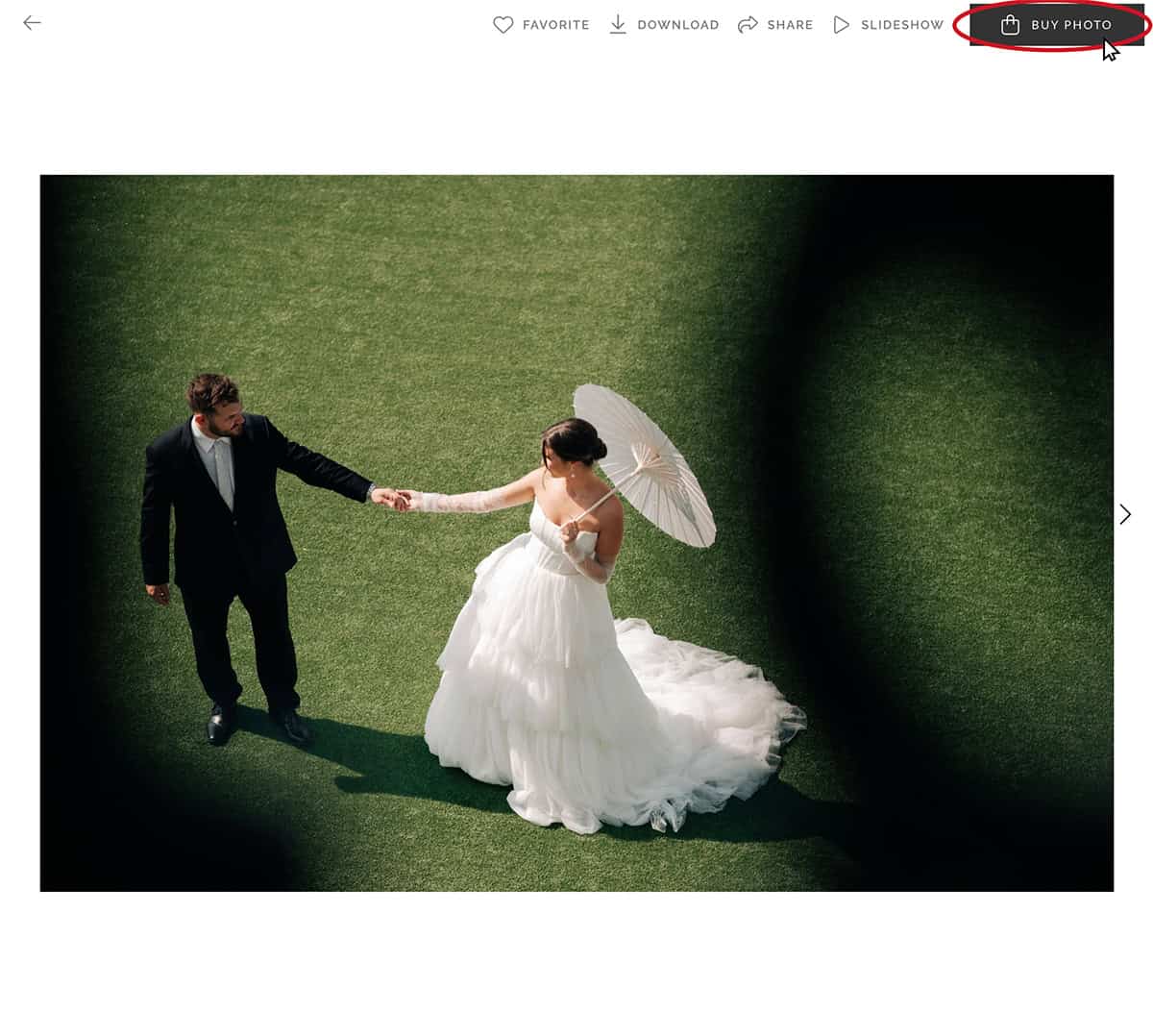
Tell me your thoughts!